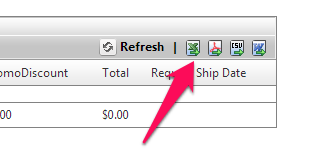ORDER HISTORY
Standard users may visit the order history page to view a list of their past orders. Administrative users can view the order history for all site users.
REORDER
In addition to viewing the products ordered, total price, number of pieces ordered, order dates, and shipping details, site users may also reorder products by simply clicking the "Reorder" button on the order history page. If you customized a template, your original data will remain embedded within the print file. You will have a chance to edit your reorder quantity by selecting "Edit" from the shopping cart page.
SEARCH FILTERS
To view the search filter options, click the "Select To Filter Orders" button, which will lower the filter choices. From there you can select a start and end date, order status, approval status, products ordered by specific staff members, and orders by location. To view your search results, click "Apply Filters."
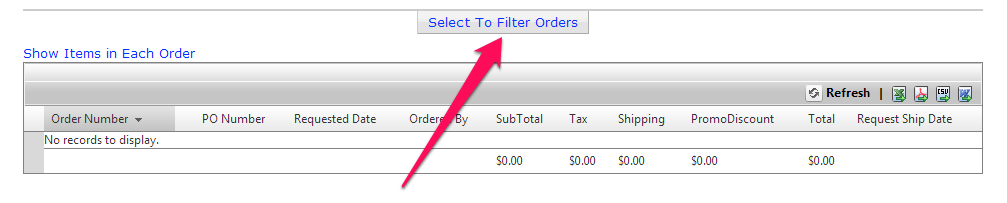
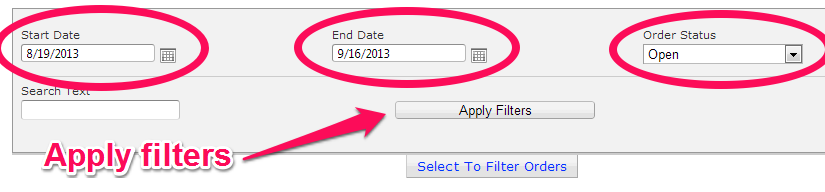
SORT RESULTS
Once the Order History page has returned the results from your filter of choice, you may sort the results by any criteria listed by simply clicking on the header of that criteria.
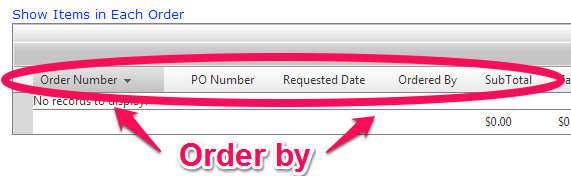
EXPORT RESULTS
If you wish to analyze your purchases further or save the search results to your computer, export your data as an Excel, CSV, Word, or PDF file by clicking on the applicable icon on the top right side of your search results.