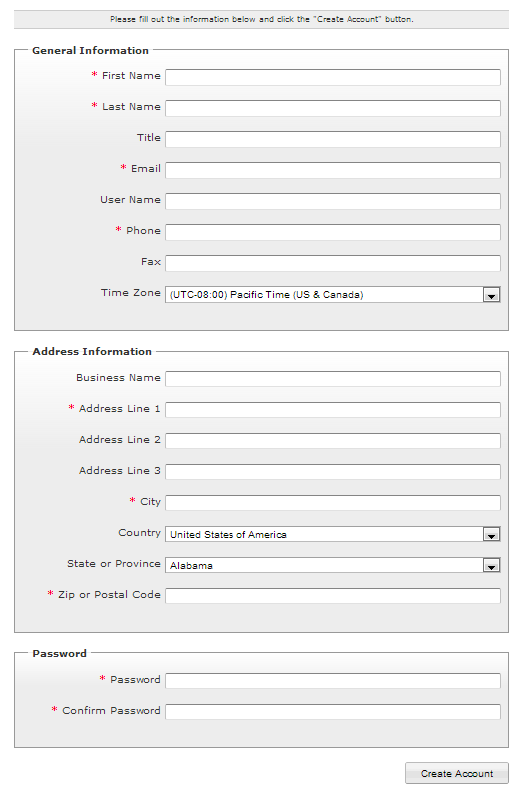Create a New User Account
Please note that this only pertains to the Casey Online Print Store and B2B Portals that allow users to create their own accounts.
To create an account on a "closed registration" B2B portal, you must use that portal's "New User Information Form" or call (831) 385-3222 for assistance.
Navigate to the login page.
Click on “Create an Account” to generate a username and password.
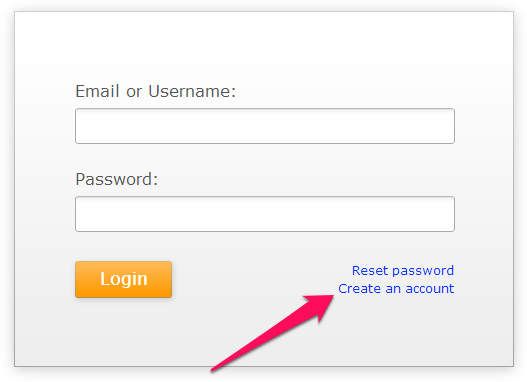
Complete the “Create an Account” Form
Be sure to fill out the entire new account form. An incomplete form could result in your order being shipped to the wrong location and could limit our ability to contact you with questions regarding your print job.
Depending on your company’s policy, your account may require supervisor approval before it is activated. In this case, you will receive an e-mail notifying you when the account is approved and active.