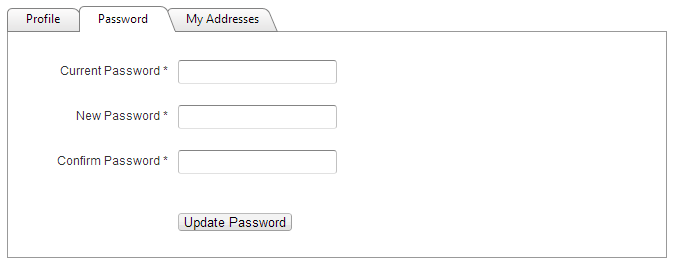PROFILE SETTINGS
Under the profile settings section you can update your contact information, change your password, and add new addresses to your personal list. Administrative users can also add new locations and new users to the system.
PROFILE
It is very important to keep your profile up to date. If we have questions regarding your print job, we need to have a direct telephone number and accurate e-mail address to contact you.
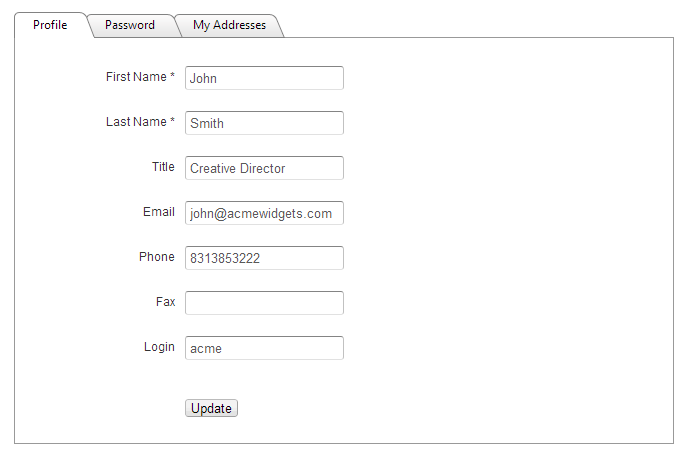
MY ADDRESSES
The address associated with your user account will be your default "ship to" address. Note that if you're shipping to an office or suite that is different from the office or suite indicated in your default location, you will need to add this information as an alternate address in the "My Addresses" tab by clicking the "Add New Addresses" button, completing the form, and saving. If you are adding an address that will be your primary "ship to" location, after saving the address, you can select that address from the pull down menu and click the "Make Primary" button.
If you are located at an offsite office, home office, or any location other than your default or company address, this is where you can add your direct "ship to" addresses. This is also the area where you can add the locations of any vendors, partners, franchisees, etc. to whom you may wish to ship your printed materials. The addresses listed in your address book will become available in the "ship to" pull down menus on your product pages and checkout page.
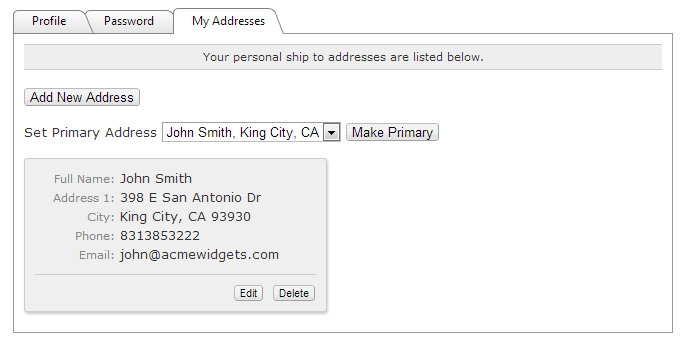
PASSWORD
We recommend updating your password regularly for security. To do this, click on the "Password" tab, enter your current password and select a new password. To ensure that you entered your new password correctly, you will need to enter it twice.