CUSTOMIZE YOUR PRODUCT
Some products will feature fields that you can customize. The most common of these type of products is the business card, which will be available on most print portals.
Once you have configured your product print specifications, chosen your quantity and selected “customize order.” You will be directed to a file approval page with variable data fields.
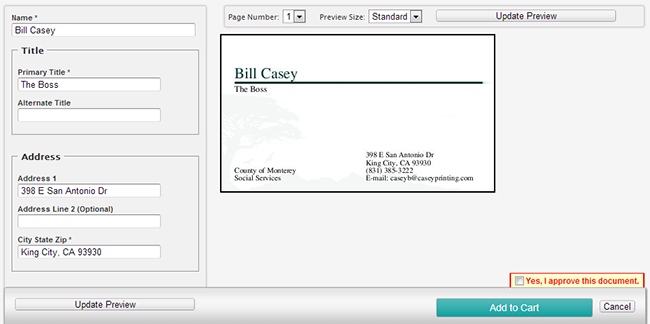
ENTER YOUR CUSTOM DATA
The variable fields will be listed on the left side of the screen. A descriptive field name will be above each entry box. Default data or sample data may be included in some entry boxes to help you fill out the fields.
VIEW YOUR CUSTOMIZED PRODUCT
To view your product with your customized entries, select “Update Preview.” If your product has multiple pages or sides, click on the pull down menu next to “Page Number” to view the additional pages.
APPROVE YOUR DOCUMENT
When you are finished customizing your product and are satisfied with its appearance, click “Yes I approve this document” and “Add to Cart.”